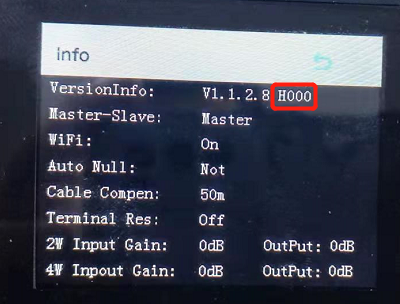SolidCom M1 Firmware Update v1.1.3.6
Features:
Adjust the MIC gain
Dynamic IP allocation
Add 8 work mode
The name of the belt pack can be changed
Add denoise switch botton
Enhanced compatibility with cascades
Please refer to the link below to get more details:
Download Path:
Step 1:
Please check your device's firmware version information first, download the corresponding software version(H000 or H001)
Step 2:
Please prepare a small USB disk (16 or 32 G), then format it to FAT32
Step 3:
Download the upgrade file like the picture below to the USB disk root directory.
Step 4:
Connect the USB disk to the base station, the device will do the upgrade automatically.
Step 5:
After upgrading the HUB, unplug the USB disk, then connect the belt pack to the base station by a Type-C cable to upgrade the belt pack.
Note:
Please ensure that the power supply of the base station is not disconnected and the power of the belt packs is sufficient during the whole upgrade process.
Please do not disconnect the flash with the base station during the upgrade for the base station, and do not disconnect the belt pack with the base station during the upgrade for each belt pack.
The base station and each belt pack take about 3 minutes to upgrade, so it would take about 27 minutes to upgrade a complete system with eight belt packs.